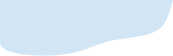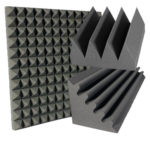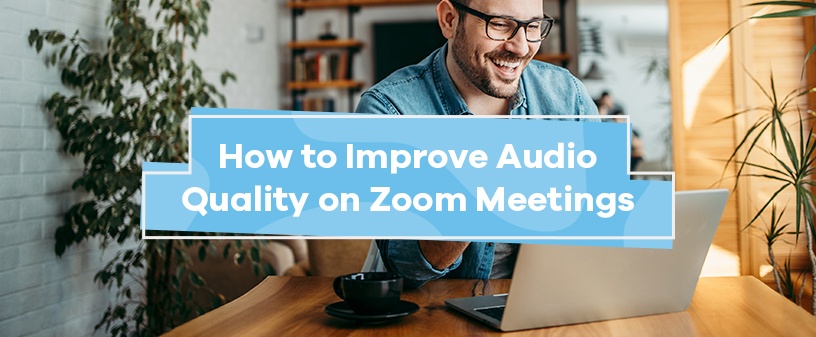
With more people starting to work from home, Zoom and other video conference sites are becoming an increasingly popular way to keep in touch and conduct meetings or interviews remotely.
One downside of working remotely is the noise you may end up encountering in your surroundings. Whether it’s the noise of children when you’re at home or the bustle of chatter when you work at a cafe, it can be embarrassing to have to keep asking your co-workers to repeat themselves or risk falling out of the loop because the audio quality is not up to par.
Oftentimes, finding a quiet space where you can attend virtual meetings is a quick and easy fix. But if you’re finding your Zoom audio quality is still poor, you’ll be happy to know there are ways to improve it.
Ways to Improve Audio Quality on Zoom Meetings
There are several things you can do to improve the audio quality of a Zoom call without needing to be a tech wizard. These include:
- Using headphones: Your laptop or web camera likely has a built-in microphone, but using a headset or earbuds that has a microphone can improve the Zoom audio during a meeting. The headset or earbud microphone will be able to transmit your voice more clearly without picking up all the other noise in the room. It also makes it easier to hear your colleagues since you’re less distracted by the noise around you.
- Avoiding echoes: If you find your Zoom audio echoing, it may be because you’ve got multiple microphones picking up your voice. This is an easy issue to fix because all you have to do is make sure you join the call with only one audio source.
- Finding silence: It may seem like common sense, but simply finding a quiet area to take your call can be the easiest way to improve your Zoom audio quality. Instead of a crowded coffee shop or a park filled with children playing, find a small, quiet space where you’re unlikely to be disturbed for the duration of your call.
- Having adequate bandwidth: Sometimes audio quality is affected by your bandwidth. If you’re not using high-speed internet, you may find running background apps saps the bandwidth, reducing the quality of apps like Zoom. A simple fix is to close all idle windows or updates for the duration of your Zoom call.
- Using the mute option: If you’re an observer in a meeting, there’s no need for your microphone to be on. Simply mute yourself so you don’t disturb others with any background noise. If one of your colleagues is the source of recurring noise that’s disturbing you, ask if you can mute them.
When the culprit of unwanted noise is your surroundings, there are many ways to adjust the area to improve the audio quality of your Zoom calls. If you work from home and your kids are being rowdy, find a space in your home you can use as a makeshift office and designate the area as off limits. Ideally, this room will have a door you can close during meetings to lessen noise, but you can also add accessories to your office to improve its soundproofing.
Best Soundproofing Products to Improve Audio Quality for Zoom
For many, simply leaving their home office to find a quieter place isn’t an option. Even if you work in a private office, most walls and doors aren’t built to be soundproof. You may have to spend your workday trying to ignore whatever hoopla is occurring outside your door, sacrificing the quality of your work in the process. Or worse, you could come off looking unprofessional during your Zoom call if your colleagues can hear what sounds like a party or a fight coming from your microphone.

If the aforementioned ways to improve Zoom audio quality aren’t viable options for you — or you’ve already incorporated them — you may need to look into something a little more targeted, such as soundproofing:
1. Acoustic Foam
Designed specifically to absorb sound, acoustic foam is best known to be used in recording studios. But these versatile sound-blockers can be used anywhere, from a home to an office to a gym. The foam works by absorbing the intensity of sound waves, trapping them and preventing them from invading your space. This acoustic foam is ideal for Zoom audio calls since it successfully insulates the noise outside the room you’re in, minimizing reverberation and echo for high-quality audio.
2. Acoustic Panels
If you’re a fan of two for one, acoustic panels may be right up your alley. Available as wall art — featuring your choice of art, a fabric covering or perforated wood — these panels do double duty by dampening sound while simultaneously giving the space a bit of character and personality. They are ideal for homes, restaurants and tons of other places. These wall panels allow you to minimize reverberations and echoes without sacrificing style.
3. Door Seals and Sweeps
Thick well insulated doors minimize disruptive noises in your Zoom calls. If you work from home in your guest room, you likely don’t have the luxury of a heavy-duty soundproof door. This is where soundproof door seals and sweeps come in handy.
Made of aluminum and silicone, door seals line the perimeters of doors to reduce the amount of air and sound that gets through. Alternatively, you can choose soundproof door sweeps, which are installed at the bottom of the door. Both types of soundproofing devices are designed to limit the amount of noise that enters and leaves your room, allowing for the utmost comfort for everyone in your household or office.
For even more soundproofing, use both the door seal and sweep together. That way, you won’t have to worry about talking too loudly or coming off as unprofessional.
Improve Your Zoom Calls With Materials From Soundproof Cow
Soundproof Cow proudly provides solution-based approaches for sound reduction and acoustics with high-quality materials. Our expert staff can help you find the ideal soundproofing product for your situation, and our Forever Sale and No Bull discounts ensure you won’t have to break the bank in the process.
Browse our selection of soundproofing products today or call 1-866-949-9269 for more information.
Learn More About Reducing Noise in the Office:
Ways to Reduce Noise in an Open Office