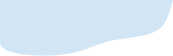Whether you use your computer for work, gaming, music production or any other purpose, a quiet PC is key. PC noise can bleed into any recordings you make or otherwise distract you from the projects that require your full attention. A noisy PC may even signal that it’s time for repairs. Fortunately, there are a few tactics you can implement to reduce noise and maximize your computer’s longevity.
At Soundproof Cow, noise reduction is our specialty. We’ve put together a few tips to help make your PC quiet.
1. Check the Fan and Dust It
Computer fans are the greatest offenders when it comes to PC noise. As your computer runs hot, the fan has to work harder to keep the system cool. If your fan isn’t strong enough for the job, it’ll spin faster and faster, creating more noise.
Dust and debris clogging your PC’s fan or air filter will cause it to heat up more quickly. Routinely cleaning your PC and updating your fan with a low-speed model will reduce a great deal of noise right off the bat.
2. Change Your PC Case
Changing your PC case can give your computer a fresh look while increasing its functionality. Airflow is an essential feature of a quiet PC, so you’ll probably want to replace your case with a shell that allows your computer’s components to keep cool. Shop for cases that offer enhanced airflow capabilities and lighten your PC fan’s workload.
3. Change Your Power Supply
Your PC’s power supply is a hardware component that sends power from your outlet to all other parts of your computer. Power supplies have their own fans — and if yours isn’t strong enough to power your PC, it may create unnecessary noise. It’s also possible that your power supply is naturally noisy.
If your power supply has its own power switch, you can test its noise level by disconnecting it from your PC’s motherboard and powering it on by itself. Consider purchasing a low dBA power supply that sends enough power to run your PC’s components. Replacing your power supply can be a pricey solution, but it can significantly reduce your PC’s noise level.
4. Use Soundproofing Elements
Modifying your PC can help reduce noise. But if you think you’ve done all you can and your computer is still louder than you’d like, consider soundproofing solutions to block out distracting or disruptive noises. In addition to your heat-reducing fan, you can install acoustic foam panels or fire-rated foam for an extra layer of cushion that blocks unwanted sounds from your PC. Be sure to allow fan exposure so that your soundproofing solution can work its magic without overheating your computer.
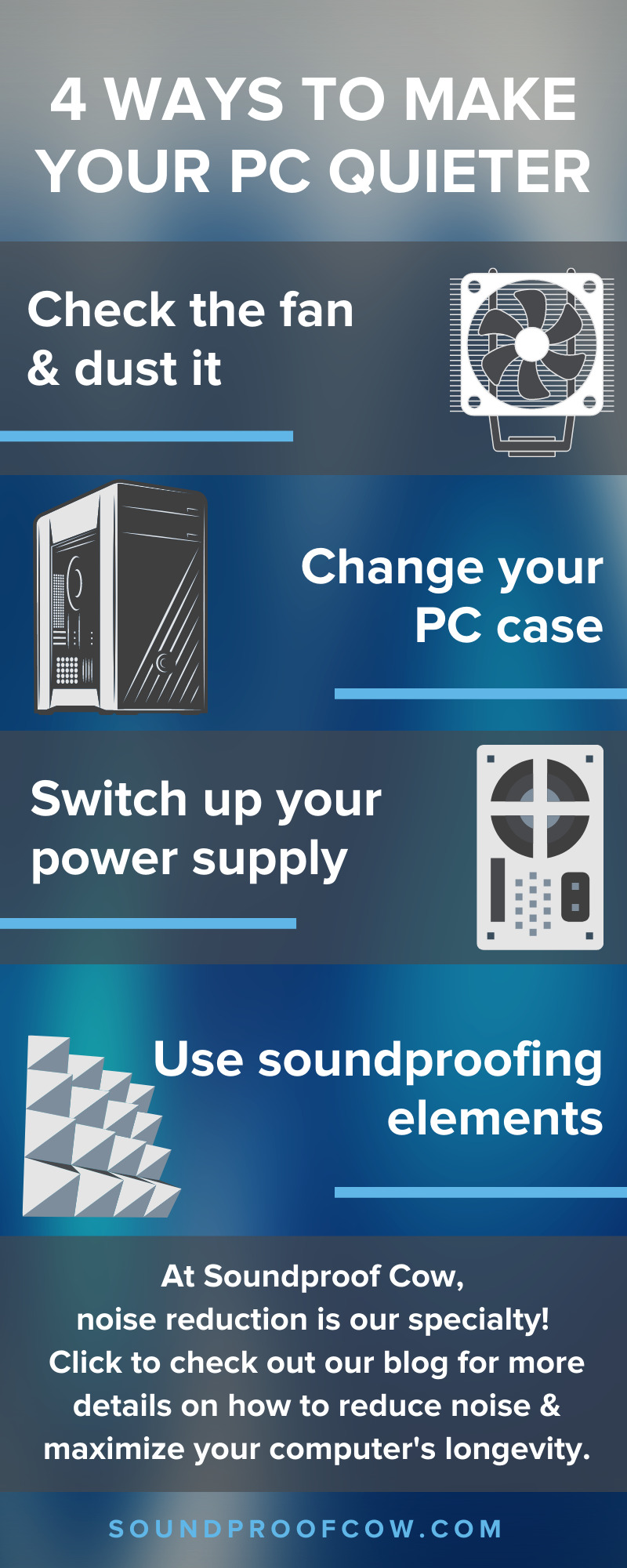
Soundproofing Solutions From Soundproof Cow
Soundproof Cow has noise reduction solutions for PC users and any other home or office soundproofing needs. Be sure to check out our blog for more tips on commercial and residential noise reduction.
Ready to create a quieter productive space? Contact us today to learn how we can help!